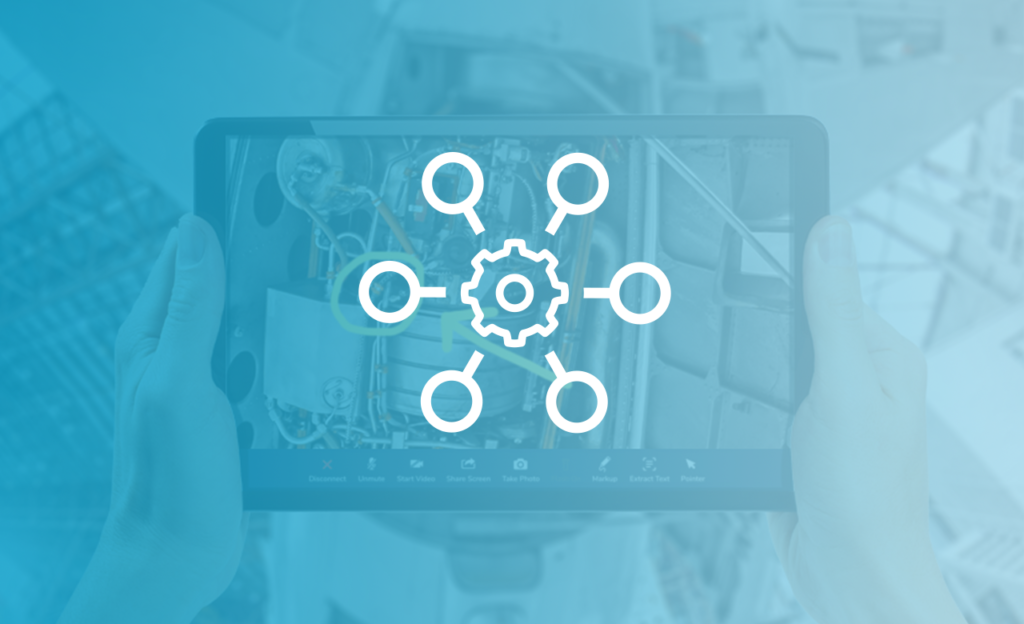The word Hyperautomation is a word which was coined by Gartner Research in 2019 and it describes hyperautomation as follows; “It refers to a business-driven, disciplined approach that organizations use to rapidly identify, vet and automate as many business and IT processes as possible. Hyperautomation involves the orchestrated use of multiple technologies, tools or platforms, including:
- Artificial intelligence (AI)
- Machine learning
- Event-driven software architecture
- Robotic process automation (RPA)
- Business process management (BPM) and intelligent business process management suites (iBPMS)
- Integration platform as a service (iPaaS)
- Low-code/no-code tools
- Packaged software
- Other types of decision, process and task automation tools”
On a Remote Visual Assistance (RVA) session the host uses overlaid AR tools on live video to guide the remote party to a quick, confusion-free resolution. RVA delivers huge cost savings associated with the reduction of travelling costs, the host can perform many tasks that would normally require them to be physically present. RVA is mainly used for remote assistance, surveys and inspections. RVA services are well placed to bring additional value because they generate and store media files such as videos, images and optical character recognition (OCR) scans. A wide variety of useful backend processes such as machine learning, AI and APIs can be applied to the RVA system media to enable the automation of several high-cost processes, here are some examples:
1. Automatic Survey/Inspection document production
After the session has been completed, the RVA system can gather pre-selected media files and produce a PDF document that can be customised using branding and layout templates. Typically this would be in the form of an inspection report or survey summary. Further automation can eradicate secondary tasks such as saving the document in a CRM/ERP system, emailing the document to relevant parties and requesting sign off.
2. Computer Vision object recognition within video & images
AI-assisted computer vision is used to recognise objects, text and pattern anomalies in video and static images which brings value in different ways. It can be used to automatically tag and categorise images and videos so that the media files generated by RVA are able to help with future problems and reporting. A good example of this is on the website Etsy.com where images are categorised using AI. The same approach can be used to ensure data protection compliance, such as alerting to an accidental recording of a credit card or bank statement that the session host didn’t notice and for facial recognition in identity verification situations.
3. Automatic document capture
In the same way that objects can be recognised within images and videos, documents can also be automatically captured via an RVA session. By simply taking a photo of the document using the HD iPhone or Android camera, it can be saved as a structured text file containing all of the data, including any handwritten annotation. This can now be saved automatically into any database. This process makes it very easy for a session host to capture any document such as a receipt, contract or test certificate without inconveniencing the remote party.
4. Real-time language translation
RVA sessions often include a chat session to help with communication if there isn’t a common language between the session parties. Adding live translation to the chat session can transform it and the effectiveness and scope of the service. With live translation, hosts can provide assistance to anyone in the world with needing to have regionalised or multi-lingual staff.
Live translation works very well on chat sessions because the utterances don’t need to be responded to as quickly as a live telephone call. Furthermore, the text-to-speech analysis is based on the text so it tends to be very accurate.
5. Geolocation media capture
Remote visual assistance is being used by many organisations to perform automated site surveys prior to committing site resources. By doing so the project cost can be reduced and site staff can arrive fully prepared with no surprises. By using ubiquitous technology already within standard smartphone browsers the RVA ‘pre-survey’ can be made very easy and comprehensive. Geolocation details can be captured from the smartphone and this can be used to pull satellite and street view images of properties so that access and structural details can be understood without a physical site survey having to be performed. Geolocation coordinates allow a specific property to be surveyed, unlike a postcode which would cover a very wide area.
The benefits of remote visual assistance are easy to understand and are very much amplified with the addition of hyperautomation processes. Operating costs are reduced by saving travelling expenses and productivity is increased due to the eradication of clunky, repetitive tasks performed unnecessarily by the surveyor, which enables them to do more surveys in a day.