Remote Visual Assistance Features
Our remote inspection solution uses augmented reality (AR) features and tools to enable agents to carry out inspections, audits and provide assistance from anywhere.
Remote Visual Assistance Features
Our remote inspection solution uses augmented reality (AR) features and tools to enable agents to carry out inspections, audits and provide assistance from anywhere.
Key Features
Take a look at some of the key features that'll enable Field Agents, Contact Centre Agents and Inspectors to communicate more efficiently with the end user, allowing for slick service and problem resolution.
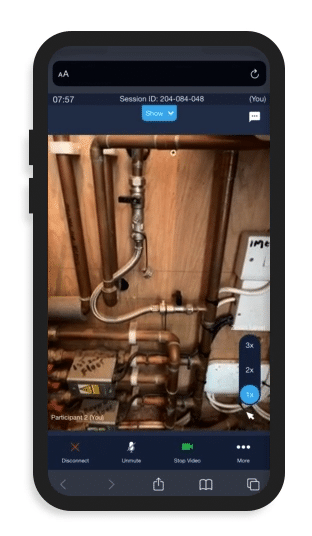
Image Markup
Image Markup allows the remote agent to communicate more efficiently by drawing on an image using squares or arrows, or using your finger as a pen as shown by the video.
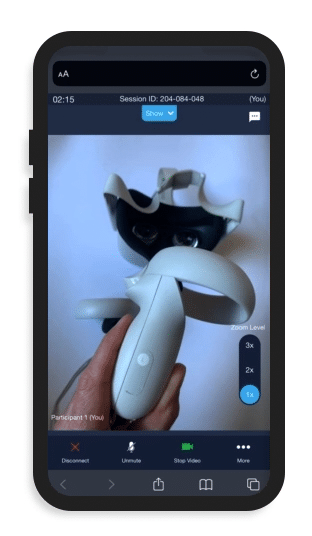
Live Pointer
The Live Pointer feature allows either the guest or the agent to point and annotate in order to enhance communication. This can be used over live video, image or screen share.
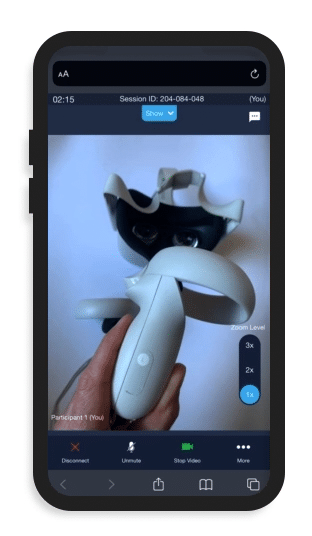
Remote Zoom
The Remote Zoom feature enables the Agent to take a closer look at the issue, without needing the person holding the phone the move; handy for when the user is in a tight spot and cannot get closer to the problem.
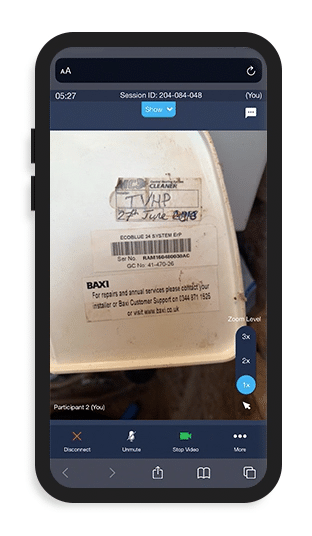
Extract Text
Extract Text (also known as Optical Character Recognition) enables the agent to extract text and numbers from images. Eg. VIN number, Barcode, Model Number, etc.

Insert Text
The Insert Text feature can be used to add text to either a shared image or during the live session. This helps to add an extra layer of communication, direction and clarity.
- Image Markup
- Live Pointer
- Remote Zoom
- Extract Text
- Insert Text
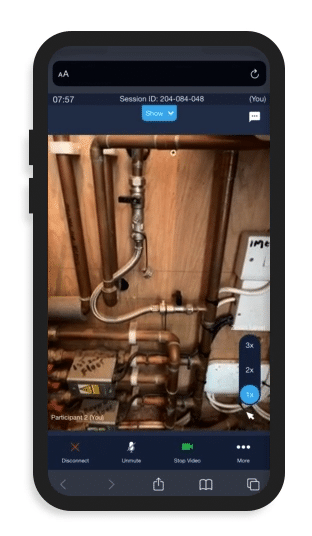
Image Markup
Image Markup allows the remote agent to communicate more efficiently by drawing on an image using squares or arrows, or using your finger as a pen as shown by the video.
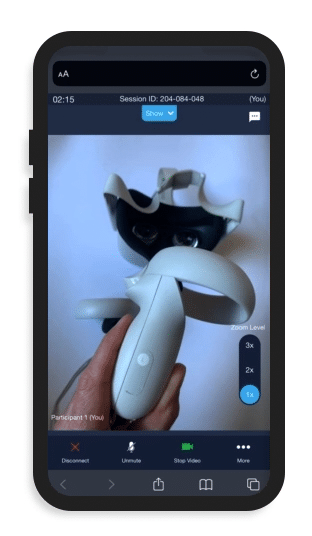
Live Pointer
The Live Pointer feature allows either the guest or the agent to point and annotate in order to enhance communication. This can be used over live video, image or screen share.
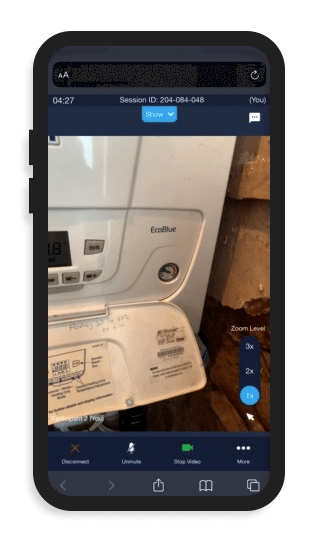
Remote Zoom
The Remote Zoom feature enables the Agent to take a closer look at the issue, without needing the person holding the phone the move; handy for when the user is in a tight spot and cannot get closer to the problem.
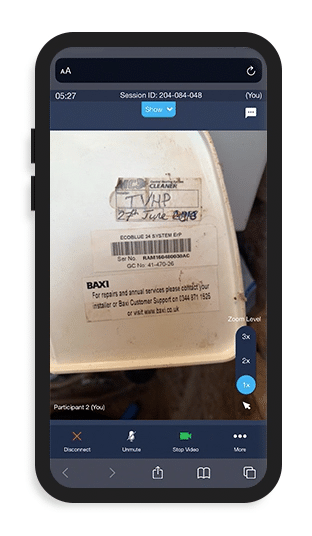
Extract Text
Extract Text (also known as Optical Character Recognition) enables the agent to extract text and numbers from images. Eg. VIN number, Barcode, Model Number, etc.

Insert Text
The Insert Text feature can be used to add text to either a shared image or during the live session. This helps to add an extra layer of communication, direction and clarity.

AI Image Recognition
Hostcomm uses machine learning to teach its AI system what certain objects are. This is done by adding a collection of around 100 images of an object from various perspectives to a ‘brain’ which will then know exactly what the object is. AI-based detection and alerting can ensure GDPR compliance during remote visual inspection sessions to avoid the accidental recording of entities or objects such as a child, credit card or bank statement.
Report Generator
Automatically generate and download a PDF report at the end of a session which will contain the chat log and all images captured during the session. You can also fully customise the reports with your company branding.
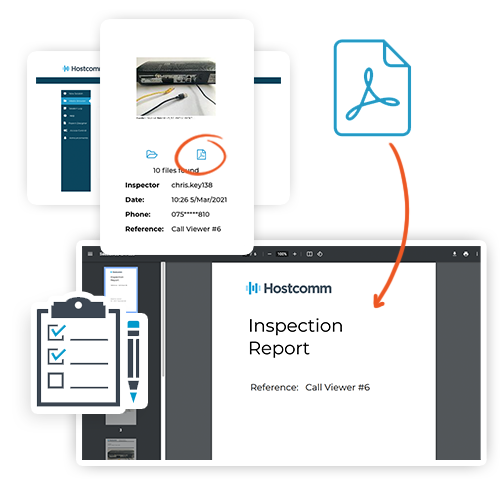
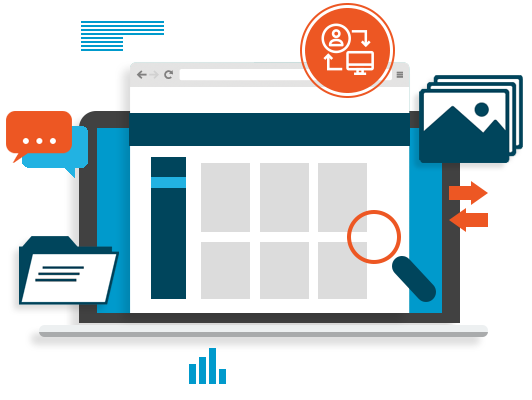
InspectAR Dashboard
We have developed a new centre for Remote Inspection and Audits that acts as a complete user interface for Remote Visual Assistance. From starting new sessions to customising and generating inspection reports, InspectAR has everything you need to complete thorough remote inspections from anywhere.
Integrations
CRM Integrations
Personalise the customer experience and drive agent productivity by integrating prebuilt and open API connections.
Restful APIs
Get the flexibility to integrate with any system to support any workflow with our powerful APIs.
Click-to-Call
Experience one-click calling from within your CRM interface. Avoid the need to copy-paste phone numbers or email addresses.
Custom Data Storage Endpoints
Store your data on Secured servers, or use your own data providers like AWS, Azure, or On-Premise.
More Features
-
SMS, WhatsApp or Email
Choose how you invite your guest users. All of this can be configured based on your workspace domain.
-
No Download Needed
Supports all major mobile browsers so your guest users don't have to install an app.
-
1:1 or Group Calls
Add your team or supervisor to the call to assist or as a Silent observer.
-
Optical Character Recognition
Extract Text and Numbers from images. Eg. VIN number, Barcode, Model Number, etc.
-
Bookmarking
Tag and bookmark captured images to help with reporting and note taking.
-
Bandwidth Optimised Video
Adjust bandwidth utilisation based on the connection strength and fall back to voice only.
-
Capture and Save Image
Capture and save images from live stream or screen share to use in reports later.
-
Web and Mobile Screen Share
Share screen from mobile and web devices. Markup and annotate on shared view.
Remote Visual Assistance FAQs
If you have some questions about our remote inspection solution, check out our FAQ video, as we may have answered them. If you still have some questions regarding Remote Visual Assistance, feel free to contact us via our form and a member of the Hostcomm team will get back to you.
