FEATURES & UPDATES
Remote Visual Assistance: What's New
Latest Update: 27th July 2021
Take a look at the latest new features and updates for Remote Visual Assistance, as well as what is coming soon to the platform.

Coming Soon:
Measure Tool
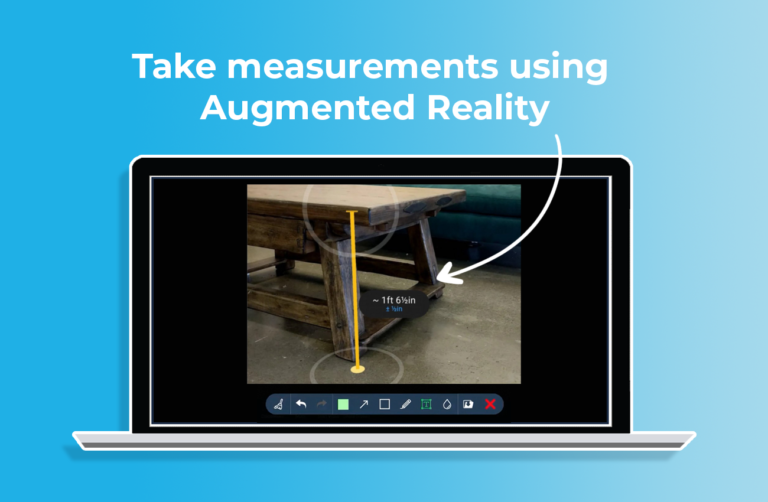
The “Measure” feature uses the AR features on your smartphones to digitally measure the real world. Simply launch Measure, point the phone’s camera to an object, then pick two points to measure the distance in between.
Control the languages visible to your End Users
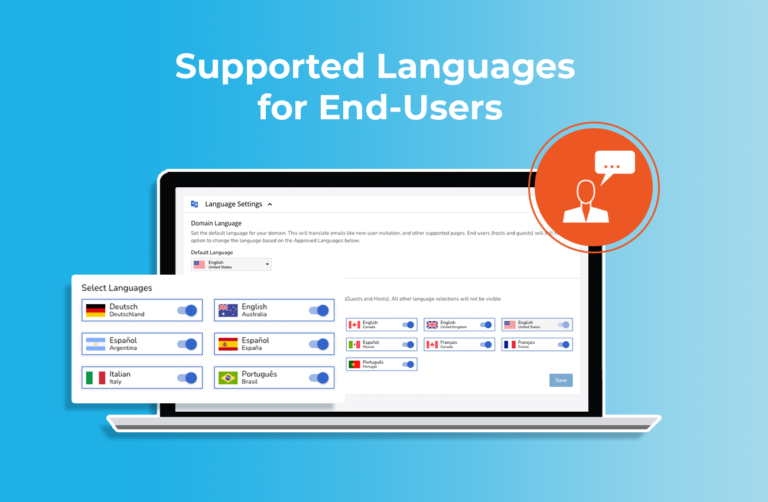
You can now localise the end-user screens for your domain, website and/or mobile app with just a few clicks from the Admin Settings. In the Admin Console, navigate to Domain Settings and Select the languages you would like to enable.
Launched:
Salesforce Integration

Our Remote Support Integration for Salesforce Lightning & Salesforce Classic empowers your support agents, sales reps, and entire team to use the power of Remote Video Assistance and and increase productivity.
This integration is now available to all customers and can be downloaded through the Salesforce App Exchange
Capture notes during RVA session
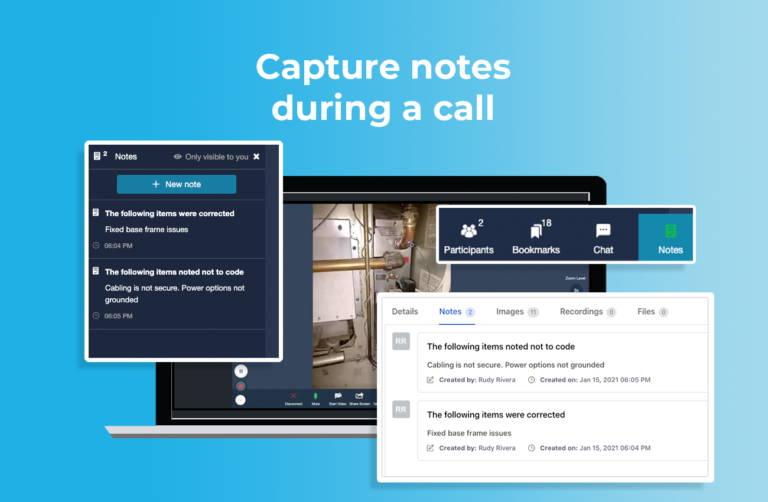
During your Inspection, you may want to capture notes and other information on top of the Images you collect. This is activated through Settings – Call Experience. You will then have the opportunity to download the Notes for use with other applications or you can see it as part of the Word document generated after your inspection.
Add participent during an on-going call
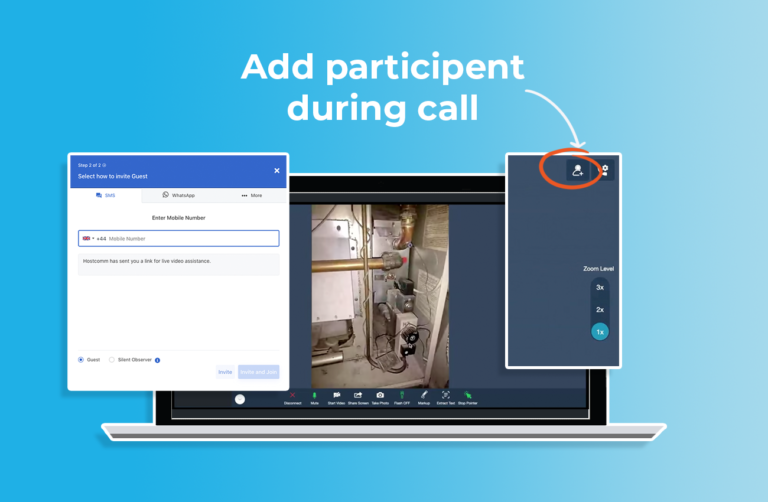
The option to add a participant during a call has been there for a while. Customers requested a change to add additional invite options. We heard you and you will love the changes, as they allow SMS, WhatsApp, Email and various Copy options. This option has been further enhanced so your Agent has the option to invite a Guest or a Silent Observer.
Plus, you can now add multiple participants to this existing call as the Invite screen will stay there until you are finished adding people.
Generate and download inspection reports
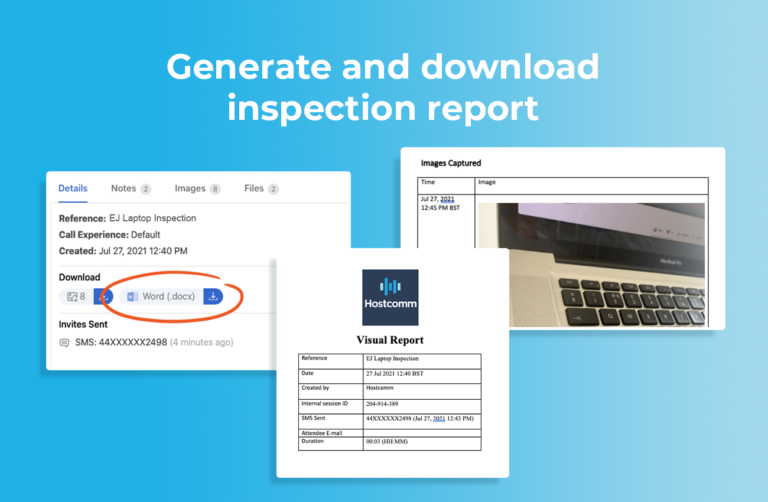
Once you have completed your Remote Visual Assistance inspection, a Word document will be compiled with Notes, Locations (if enabled for Agent and/or Guest) and Images. This is accessible from the Details tab and can be easily downloaded like other media.
